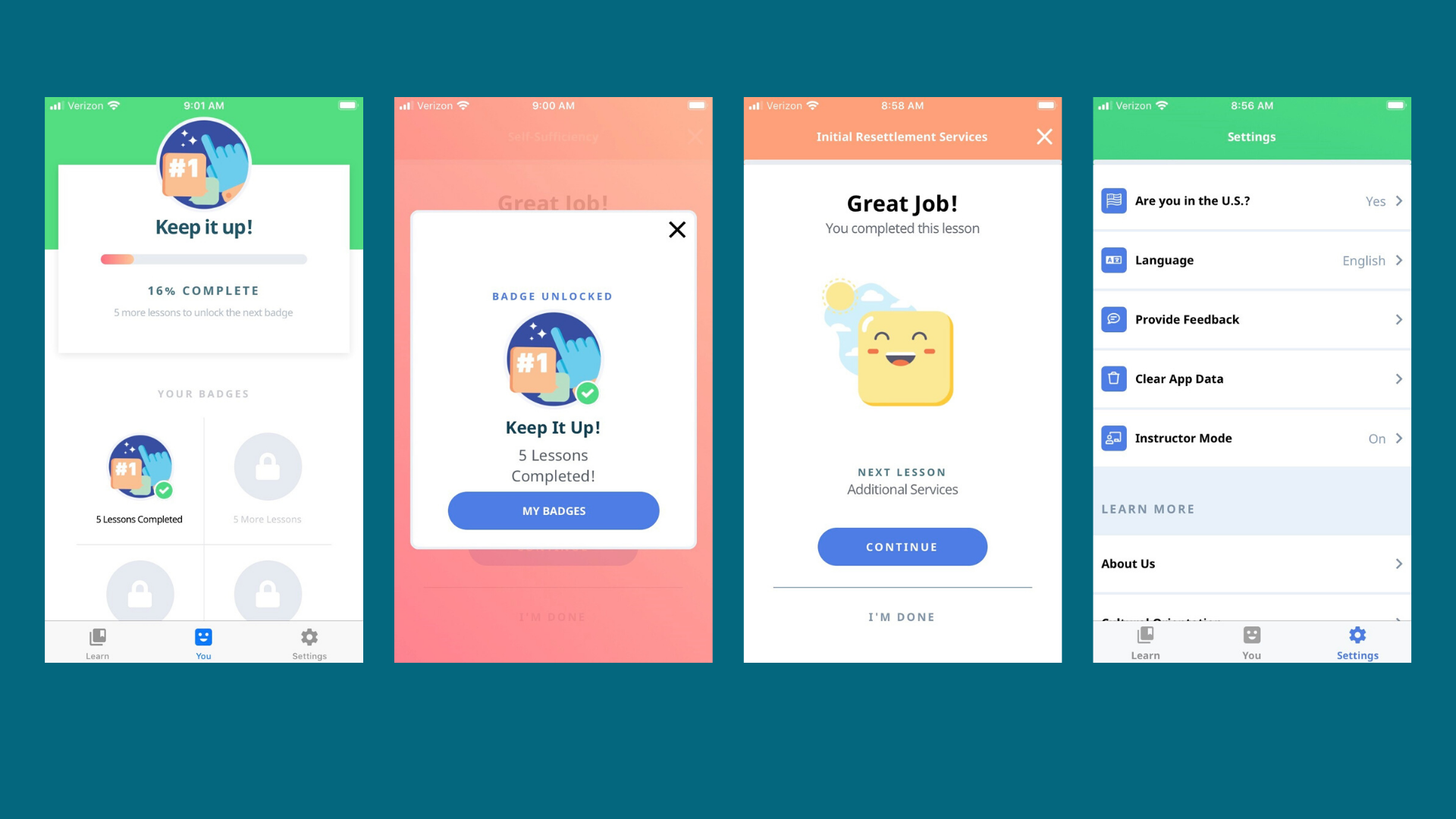The latest version of CORE’s Settle In app, released last month, aims to enhance the user experience and also includes exciting new features.
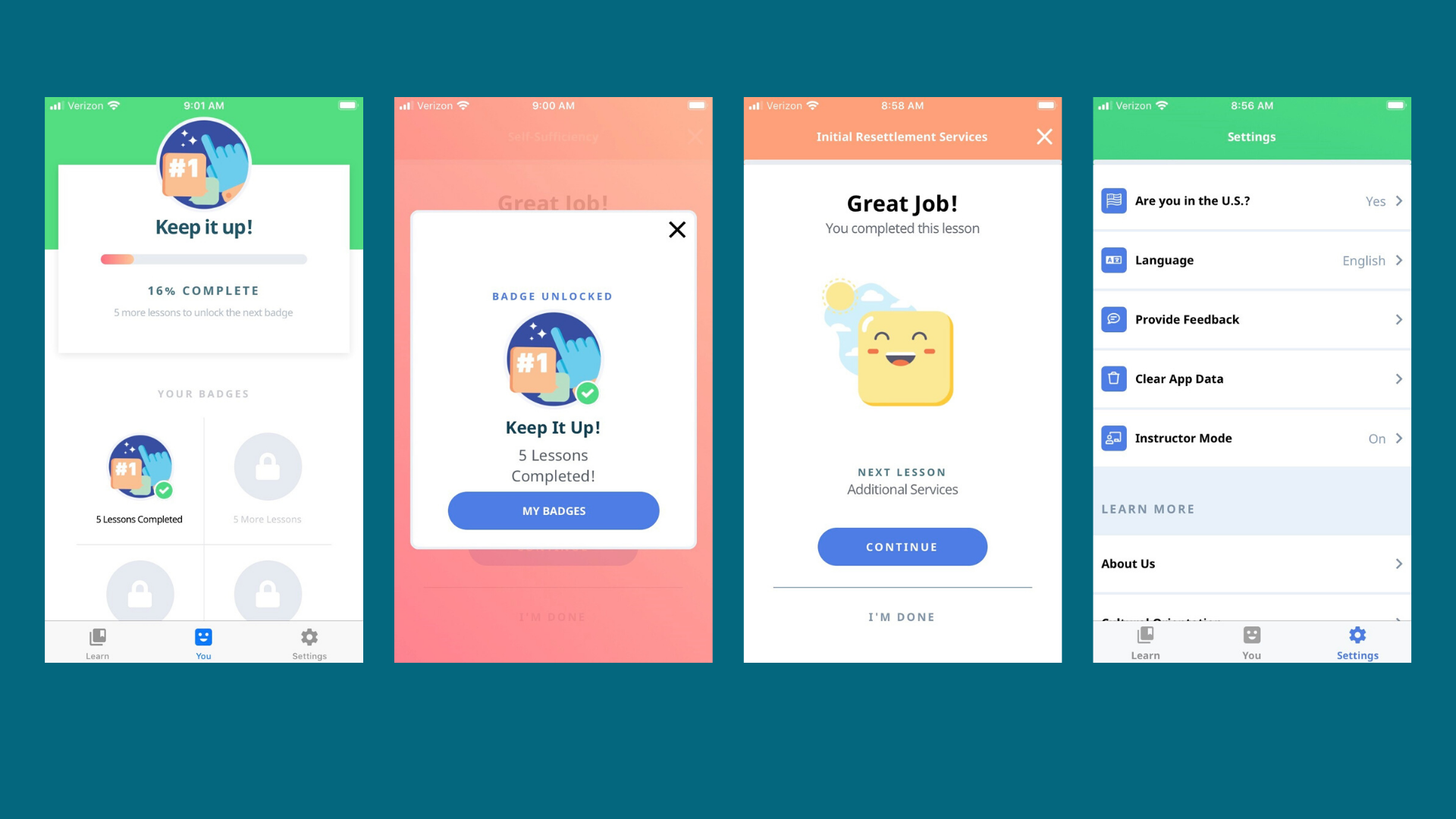
Updates to Settle In include the following:
- New Instructor Mode: Cultural Orientation providers should go to the Settings tab and turn on the new Instructor Mode. This will turn off push notifications so providers don’t receive the same encouragement to finish lessons. This setting also adds a “Provide Feedback” option in the Settings tab where providers can report bugs or other content concerns directly to CORE through the app.
- Design update: You’ll see a new vertical design on the main page which better accommodates the larger volume of content now offered in the app. This design also allows users to more easily scan the chapter topics.
- Easier access to content offline: Once you choose your language, all chapters will automatically be saved to your phone making them accessible offline. The previous version required users to select and download individual chapters while connected to the internet for offline use. Load times can vary based on your connection, so we advise waiting at least five minutes after selecting your language before attempting to use the app offline.
- Improved gamification: Earn badges and track your progress on the “You” tab. Users will receive more congratulatory messages as they complete lessons and earn badges.
Make sure you have the latest version of the app available in the Google and Apple app stores, or view the new updates on the desktop version.