Housing
Housing in the United States is often expensive for those earning a limited income. Though housing and basic necessities are provided by the local Resettlement Agency upon refugee arrival, it is important for refugees to learn about their housing rights and responsibilities. Refugees should also understand how to maintain home safety, how to use basic household products and appliances, and housing hygiene practices. On this page, explore a variety of activities, complete lesson plans, and additional resources that address key messages in the Housing Objectives & Indicators.
Featured Resource
Housing Chapter
Making Your Way is for resettlement agency trainers who provide Cultural Orientation domestically. Each of the eleven content chapters starts with a short lesson called The Basics that addresses particularly pressing information for that topic. The chapters contain two to six additional lesson plans, along with supplemental images, posters, and handouts. While the complete curriculum is 761 pages, we offer The Complete Basics, individual chapters, and supplemental materials as separate downloads.
This unit provides focuses on the following key points:
- In the United States, tenants (people who rent an apartment or a house) have both rights and responsibilities. The responsibilities include paying rent and utilities on time, keeping the place clean and in good condition, and being a good neighbor.
- It is important to understand how to use basic household products and appliances properly and safely.
Activity Bank
Scavenger Hunt: What’s in My House? Home Safety
This activity is ideal for engaging all family members in identifying and explaining how to use specific features of their home. Use in-person or virtually. Recommended for domestic Cultural Orientation, but may be adapted for overseas Cultural Orientation using visuals.
- Access Settle In (available in multiple languages) either through the mobile or desktop app.
- Open the “Housing” chapter of Settle In and then select the lesson: Home Safety.
- Before participants complete the lesson on Settle In, ask them to predict what information they might learn in this lesson. Record the responses.
- Work with participants and coach participants on completing the lesson on Settle In. Have participants complete the actions collectively, in pairs, or individually, either through a shared screen or on a digital device (laptop, tablet, or smartphone). As appropriate, monitor progress and assist participants as needed in navigating the technology.
- After, explain to participants that they will participate in a Scavenger Hunt. Explain that a Scavenger Hunt is a type of game, where you receive clues and have to find the answers.
- Provide the following clues for participants to find in their homes. For each clue have the one participant show you (or explain where it is, if not able to access a camera). After each clue, ask additional follow-up questions.
- Where can you find the locks in your house (or apartment)? When do you lock the doors and why? What about locking windows?
- Where can you find the smoke detector? Why do you need a smoke detector? How do you know if it is on? Should you turn it off?
- Where can you find cabinets in your house (or apartment)? What is in the cabinets? Are there any dangerous materials in the cabinets? How do you keep your children safe from dangerous materials?
- Where can you find stove and oven in your house (or apartment)? How do you use it safely? How do you keep your children safe around the oven and stove?
- Optional: Where can you find garbage disposal in your house (or apartment)? What is it used for? How do you use it safely
- Ask participants: Do you have any other questions or concerns about home safety?
- Computer or any other digital device with camera (phone, tablet, etc.) and access to unlimited WIFI.
- If conducting overseas, use a photo of the inside of the apartment and ask participants to identify the clues within the photo and answer the follow-up questions.
- If additional guidance on using technology during cultural orientation is needed, please reference CORE’s How to Integrate Digital Technology document or online course.
Learning to Call 911
This activity is ideal for engaging all family members in learning how to call 911 in case of an emergency. Use in-person or virtually.
- Ask participants: Have you heard of 911? If so, what is it? And when might you use it?
- Explain that 911 is a phone service you can call anytime (24 hours a day, 7 days a week). Review basic scenarios where you would call 911 and practice learning the following English words: fire, ambulance, and police.
- Ask participants: What information will you need to provide the 911 operator? Explain that they will need to give their name, phone number, address, and nature of the emergency.
- Use the Calling 911 Worksheet to discuss and role play different possible scenarios. If appropriate, have participants also practice requesting an interpreter.
- You can adapt and alter scenarios to best fit the context for the group of participants, including adding appropriate visuals.
Spot the Safety Hazards
This activity is ideal for helping all family members identify potential safety hazards using visuals. Use in-person or virtually.
- Ask participants: What worries you most about safety in your home?
- Collect pictures of the following: child near hot stove unattended, child playing with house keys attempting to open the door, medicine left on the table within reach of kids, and any other pictures you think might be helpful based on participants.
- Show participants the different images. For each image, ask participants: What is wrong in the image? And why? Next ask participants: What should happen instead?
- After showing all the images, ask participants to brainstorm list of safety procedures for their own homes.
- Return to the original question: What worries you most about safety in your home? Ask participants to reflect on their answers from earlier and answer the question: What have you learned in this activity that can help address your worries?
- Pictures to be prepared before session
- You can adapt and alter suggested images to best fit the context for the group of participants.
Housing in the U.S. using Settle In website Resources
This activity is ideal for providing a basic overview of housing in the U.S. Use in-person or virtually.
- Ask participants: What type of housing do you expect to have in the U.S.? How might housing in the U.S. differ from housing in your country/ies of origin and/or protection?
- Next, ask participants: What questions do you have about housing in the U.S.? Record responses.
- Share the Housing in the U.S. fact sheet, podcast, or video (available in multiple languages). Use the Housing in the U.S. Guided Worksheet to guide participants in learning about basic housing in the U.S., including what to expect, rights and responsibilities and being a good neighbor.
- Check that participants’ questions from the start of the activity have been answered. If it is not possible to cover all questions, communicate a plan for follow-up.
- Provide the Housing in the U.S. fact sheet, podcast, or video ahead of the Cultural Orientation session.
- If using the video or podcast, the fact sheet can serve as a transcript for the interpreter.
- If using the video or podcast, consider pausing at different sections for interpretation, and also to conduct additional knowledge checks or answer questions.
A New Place to Live using the Settle In app
This activity is ideal for discussing types of housing and housing amenities provided by the RA. Use in-person or virtually.
- Ask participants: What type of housing did you expect to have when you arrived in the U.S.? How is housing different than in your country/ies of origin and/or protection?
- Explain to participants that upon arrival to the U.S., they will be provided housing that is clean, affordable, and safe. The local Resettlement Agency will provide basic furniture and household items.
- Ask participants: What questions do you have about housing and/or housing amenities? Record responses.
- Access Settle In (available in multiple languages) either through the mobile or desktop app.
- Open the “Housing” chapter of Settle In and then select the lesson: A New Place to Live.
- Before participants complete the lesson on Settle In, ask them to predict what information they might learn in this lesson. Record the responses.
- Coach participants on completing the lesson. Have participants complete the actions collectively, in pairs, or individually, either through a shared screen or on a digital device (laptop, tablet, or smartphone). As appropriate, monitor progress and assist participants in navigating the technology.
- Compare their predictions with what they actually learned in completing the lesson.
- Computer or other digital device for using the Settle In app. If using desktop, access to reliable WiFi.
- Provide localized context and materials about the local Resettlement Agency as appropriate.
- The mobile app can work offline once content has been downloaded when connected to WiFi.
- Based on participants’ digital abilities and digital access, you can have participants complete the chapter and lesson either before class to help generate discussion or after class as a review.
- If additional guidance on using technology during cultural orientation is needed, please reference CORE’s How to Integrate Digital Technology document or online course.
Home Safety Using the Settle In app
This activity is ideal for discussing basic home safety principals. Use in-person or virtually.
- Explain to participants that it is important to understand home safety and how to properly use appliances and how to prepare for emergencies. If overseas, explain to participants that home safety orientation will be provided by the Resettlement Agency.
- Ask participants: What questions do you have about home safety? Record responses.
- Access Settle In (available in multiple languages) either through the mobile or desktop app.
- Open the “Housing” chapter of Settle In and then select the lesson: Home Safety.
- Before participants complete the lesson on Settle In, ask them to predict what information they might learn in this lesson. Record the responses.
- Coach participants on completing the lesson. Have participants complete the actions collectively, in pairs, or individually, either through a shared screen or on a digital device (laptop, tablet, or smartphone). As appropriate, monitor progress and assist participants in navigating the technology.
- Compare their predictions with what they actually learned in completing the lesson.
- Computer or other digital device for using the Settle In app. If using desktop, access to reliable WiFi.
- The mobile app can work offline once content has been downloaded when connected to WiFi.
- Based on participants’ digital abilities and digital access, you can have participants complete the chapter and lesson either before class to help generate discussion or after class as a review.
- If additional guidance on using technology during cultural orientation is needed, please reference CORE’s How to Integrate Digital Technology document or online course.
Housing Rights and Responsibilities Using the Settle In app
This activity is ideal for explaining rights and responsibilities for landlords and tenants. Use in-person or virtually.
- Ask participants: What does the word “responsibilities” mean to you? What does the word “rights” mean to you?
- Explain to participants that both tenants and landlords have rights and responsibilities. There are certain standards of safety landlords must ensure for tenants and certain responsibilities tenants must follow.
- Ask participants: What questions do you have about housing rights and responsibilities? Record responses.
- Access Settle In (available in multiple languages) either through the mobile or desktop app.
- Open the “Housing” chapter of Settle In and then select the lesson: Housing Rights and Responsibilities.
- Before participants complete the lesson on Settle In, ask them to predict what information they might learn in this lesson. Record the responses.
- Coach participants on completing the lesson. Have participants complete the actions collectively, in pairs, or individually, either through a shared screen or on a digital device (laptop, tablet, or smartphone). As appropriate, monitor progress and assist participants in navigating the technology.
- Compare their proposed questions from the beginning of the activity with what they actually learned in completing the lesson. Provide additional information as necessary.
- Computer or other digital device for using the Settle In app. If using desktop, access to reliable WiFi.
- The mobile app can work offline once content has been downloaded when connected to WiFi.
- Based on participants’ digital abilities and digital access, you can have participants complete the chapter and lesson either before class to help generate discussion or after class as a review.
- If additional guidance on using technology during cultural orientation is needed, please reference CORE’s How to Integrate Digital Technology document or online course.
Public Safety using the Settle In app
This activity is ideal for covering information surrounding public safety, including how to interact with the police and emergency services. Use in-person or virtually.
- Ask participants: What were emergency services like in your country/ies of origin and/or protection? Did your country/ies of origin and/or protection have services like firemen, police, and emergency medical services?
- Ask participants: What questions do you have about public services in the U.S.? What questions do you have about maintaining personal safety? Record responses.
- Access Settle In (available in multiple languages) either through the mobile or desktop app.
- Open the “U.S. Laws” chapter of Settle In and then select the lesson: Public Safety
- Coach participants on completing the lesson. Have participants complete the actions collectively, in pairs, or individually, either through a shared screen or on a digital device (laptop, tablet, or smartphone). As appropriate, monitor progress and assist participants in navigating the technology.
- Compare their proposed questions from the beginning of the activity with what they actually learned in completing the lesson. Provide additional information as necessary.
- Computer or other digital device for using the Settle In app. If using desktop, access to reliable WiFi
- Based on participants’ digital abilities and digital access, you can have participants complete the chapter and lesson either before class to help generate discussion or after class as a review.
- If additional guidance on using technology during cultural orientation is needed, please reference CORE’s How to Integrate Digital Technology document or online course.
Understanding Your Lease
This activity is ideal to teach participants about leases when renting an apartment or house. Use in-person or virtually.
- Ask participants: What do you think the term “lease” means? Explain that the lease is a legal document between the landlord/landlady and tenant outlining each party’s rights and responsibilities. If available, use a copy of the participants’ actual lease to build a list of additional vocabulary words.
- Provide participants with scenario: You have found an apartment to rent for $2,000 per month. The security deposit is $500, and you have a meeting with the landlord to sign the lease. What should you do?
- Provide participants with sample lease and complete together.
- Reiterate to participants the importance of understanding the terms of the lease, and asking questions if necessary. If participants do not speak English, inform them that their Resettlement Agency will help in the lease signing process including, providing an interpreter, and explaining rights and responsibilities.
- Create and provide a sample lease document that aligns best with your local context.
- Be sure to allot for proper time of interpretation and learning vocabulary, particularly when working with participants with low English proficiency.
Additional Resources