Transportation
Most refugees will use public transportation within their first months in the United States. It is important for refugees to understand different types of transportation and what options are available in their local community. It is also important for refugees to understand the cost of different types of transportation, how to use certain forms of transportation, and how to do so safely. On this page, explore a variety of activities that address key messages in the Transportation Objectives & Indicators.
Featured Resource
Transportation Chapter
Making Your Way is for resettlement agency trainers who provide Cultural Orientation domestically. Each of the eleven content chapters starts with a short lesson called The Basics that addresses particularly pressing information for that topic. The chapters contain two to six additional lesson plans, along with supplemental images, posters, and handouts. While the complete curriculum is 761 pages, we offer The Complete Basics, individual chapters, and supplemental materials as separate downloads.
This unit focuses on the following key points:
- Most communities have one or more forms of public transportation. Refugees will need to know how to use each type and how to do so safely.
- Owning and driving a car in the United States can be expensive. There are also laws regarding car insurance, driver’s licenses, and safety that car owners need to understand and obey.
Activity Bank
Public Transportation in the U.S. Using Settle In website Resources
This activity is ideal for providing an overview of public transportation in the U.S. Recommended for overseas Cultural Orientation, but may assist in supplementing domestic Cultural Orientation. Use in-person or virtually.
- Ask participants: How did you travel from one place to another in their county/ies or origin and/or protection (bus, bike, walk, subway, car, etc.)?
- Explain to participants that public transportation varies throughout the U.S. and it is important to learn how to use it. If pre-departure, explain to participants that the local Resettlement Agency will provide additional information about local public transportation after arrival.
- Ask participants: What questions do you have about public transportation in the U.S.? Record responses.
- Share the Public Transportation in the U.S. fact sheet, podcast, or video (available in multiple languages). Use the Public Transportation in the U.S. Guided Worksheet to guide participants in learning more about public transportation options available in the U.S.
- Check that participants’ questions from the start of the activity have been answered. If it is not possible to answer all the questions, communicate a plan for additional follow-up.
- Provide the Public Transportation in the U.S. fact sheet, podcast, or video ahead of the Cultural Orientation session for participants to preview or after the Cultural Orientation session as a review resource.
- If using the video or podcast, the fact sheet can serve as a transcript for the interpreter.
- If using the video or podcast, consider pausing at different sections for interpretation, and also to conduct additional knowledge checks or answer questions.
- Consider adjusting the discussion questions to fit local contexts and be more specific to public transportation options in your local community.
Transportation Options Using the Settle In app
This activity is ideal for covering types of transportation in the U.S. Use in-person or virtually.
- Explain to participants that there are different transportation options in the U.S., and these options vary within communities. Explain to participants that they will need to know how to travel within their community using what options are available.
- Ask participants: What questions do you have about transportation in the U.S. and in your local community? Record responses.
- Access Settle In (available in multiple languages) either through the mobile or desktop app.
- Open the “Transportation” chapter of Settle In and then select the lesson: Transportation Options.
- Coach participants on completing the lesson. Have participants complete the actions collectively, in pairs, or individually, either through a shared screen or on a digital device (laptop, tablet, or smartphone). As appropriate, monitor progress and assist participants in navigating the technology.
- Compare participants’ proposed questions from the beginning of the activity with what they actually learned in completing the lesson. Provide additional information as necessary.
- If conducting this activity post-arrival, pair with transportation orientation and ask participants to compare experience with information learned in Settle In app.
- Computer or other digital device for using the Settle In app. If using desktop, access to reliable WiFi
- Based on participants’ digital abilities and digital access, you can have participants complete the chapter and lesson either before class to help generate discussion or after class as a review.
- If additional guidance on using technology during cultural orientation is needed, please reference CORE’s How to Integrate Digital Technology document or online course.
Public Transportation Using the Settle In app
This activity is ideal for covering public transportation in the U.S. Use in-person or virtually.
- Ask participants: What was public transportation like in your country/ies of origin and/or protection? How did you travel within your community in your country/ies of origin and/or protection?
- Explain to participants that there are three main types of public transportation available in the U.S.: buses, subways, and commuter trains. Explain to participants that public transportation in the U.S. varies from place to place, and some communities may have limited or no service. Explain to participants that it is important to know what type(s) of local transit is/are available.
- Ask participants: What questions do you have about public transportation in your community? Record responses.
- Access Settle In (available in multiple languages) either through the mobile or desktop app.
- Open the “Transportation” chapter of Settle In and then select the lesson: Public Transportation.
- Coach participants on completing the lesson. Have participants complete the actions collectively, in pairs, or individually, either through a shared screen or on a digital device (laptop, tablet, or smartphone). As appropriate, monitor progress and assist participants in navigating the technology.
- As appropriate, monitor progress and assist participants as needed in navigating the technology.
- Compare their proposed questions from the beginning of the activity with what they actually learned in completing the lesson. Provide additional information as necessary.
- If conducting this activity post-arrival, pair with transportation orientation and ask participants to compare experience with information learned in Settle In app.
- Computer or other digital device for using the Settle In app. If using desktop, access to reliable WiFi
- Based on participants’ digital abilities and digital access, you can have participants complete the chapter and lesson either before class to help generate discussion or after class as a review.
- If additional guidance on using technology during cultural orientation is needed, please reference CORE’s How to Integrate Digital Technology document or online course.
Using Public Transportation
This activity is ideal for teaching participants how to use public transportation in their local community. Use in-person or virtually. Recommended for domestic Cultural Orientation.
- Ask participants: How did you use to transport/commute in your county/ies of origin and/or protection?
- Explain to participants that using public transportation can be an affordable and more flexible mode of transportation.
- Share relevant images of the different public transportation modes in participants’ community.
- After reviewing images, check participants understanding by asking them to identifywhat is in the images.
- Ask participants: What questions do you have about public transportation in your community? Record responses.
- Ask participants: Have you used public transportation since arrival? Which mode did you use? How was it?
- As appropriate, transition to showing participants the process for using public transportation in their community, including how to be respectful and behave while taking public transportation. For best results, conduct this portion of the activity using images, video, realia, or by taking a field trip to nearest public transportation location and practicing together.
- Check that participants’ questions from the start of the activity have been answered. If it is not possible to answer all the questions, communicate a plan for additional follow-up.
- Images, videos, or realia relevant to local transportation in participants community
- Pair this activity with learning more about places, including libraries or stores that are located in the participants community.
Using Navigational Applications (i.e. Google Maps, Apple Maps, etc.)
This activity is ideal for teaching participants how to use digital navigational tools for getting around their community. Use in-person or virtually. Recommended for domestic Cultural Orientation, but may be adapted for overseas Cultural Orientation.
- Ask participants: How did you find your way around in your country/ies of origin and/or protection? Have you used a navigational application, such as Google Maps or Apple Maps?
- Explain to participants that they can access different websites or mobile apps to help plan routes to different destinations in their community.
- Select appropriate digital navigational tool for community and show participants how to access it. For example, if using Google or Apple Maps, walk through how to download or find the app on their phone. As appropriate, monitor progress and assist participants as needed in navigating the technology.
- Ask participants: What questions do you have about using a navigational application? Record responses.
- Use different scenarios (starting point and end destination) and show participants how to navigate relevant routes in their communities. For example: local grocery store, pharmacy, famous landmarks in the community. For best results, model an example, collaborate with participants to do a second example, then ask participants to complete exercise independently.
- Check that participants’ questions from the start of the activity have been answered. If it is not possible to answer all the questions, communicate a plan for additional follow-up.
- Computer or other digital device with reliable internet to download and use selected navigational application
- If conducting remotely, share a video or conduct a screen share to model the activity.
- If conducting in-person, have participants complete the actions collectively using one desktop or have participants work in pairs or individually to complete the activity on tablets and/or smartphones. As appropriate, monitor progress and assist participants as needed in navigating the technology.
- For overseas Cultural Orientation, participants can learn to find routes between famous landmarks as practice.
- If additional guidance on using technology during cultural orientation is needed, please reference CORE’s How to Integrate Digital Technology document or online course.
Walking and Biking Using the Settle In app
This activity is ideal for covering basic safety practices for walking and biking in the U.S. Use in-person or virtually.
- Explain to participants that walking and biking are cheap forms of transportation, but participants should know and follow local laws regarding walking and biking. Explain to participants that they should also know basic personal safety measures, such as walking on sidewalks, following traffic laws, and wearing a helmet when riding a bike.
- Ask participants: What questions do you have about walking or biking in your community? Record responses.
- Access Settle In (available in multiple languages) either through the mobile or desktop app.
- Open the “Transportation” chapter of Settle In and then select the lesson: Walking and Biking
- Coach participants on completing the lesson. Have participants complete the actions collectively, in pairs, or individually, either through a shared screen or on a digital device (laptop, tablet, or smartphone). As appropriate, monitor progress and assist participants in navigating the technology.
- Compare their proposed questions from the beginning of the activity with what they actually learned in completing the lesson. Provide additional information as necessary.
- If conducting this activity post-arrival, pair with scavenger hunt or visuals to review relevant local traffic laws and road signs.
- Computer or other digital device for using the Settle In app. If using desktop, access to reliable WiFi
- Based on participants’ digital abilities and digital access, you can have participants complete the chapter and lesson either before class to help generate discussion or after class as a review.
- If additional guidance on using technology during cultural orientation is needed, please reference CORE’s How to Integrate Digital Technology document or online course.
Introduction to Driving a Car in the U.S. Using the Settle In app
This activity is ideal for covering basic information about owning and driving a car as it relates to the initial resettlement experience. Use in-person or virtually.
- Ask participants: Did you own a car in your country/ies of origin and/or protection? What costs were associated with owning a car in your country/ies of origin and/or protection?
- Explain to participants that owning and/or driving car comes with certain responsibilities, such as maintaining personal safety and following traffic and driving laws, and breaking these will result in consequences. Explain to participants that there are also car-related expenses when purchasing and maintaining a vehicle.
- Ask participants: Will it be possible for them to drive a car immediately when they arrive to the United States?
- Access Settle In (available in multiple languages) either through the mobile or desktop app.
- Open the “Transportation” chapter of Settle In and then select the lesson: Driving a Car
- Coach participants on completing the lesson. Have participants complete the actions collectively, in pairs, or individually, either through a shared screen or on a digital device (laptop, tablet, or smartphone). As appropriate, monitor progress and assist participants in navigating the technology.
- Return to initial question about when participants will drive a car and ask participants to identify what steps need to happen before they will be able to drive. Provide additional information as necessary.
- Computer or other digital device for using the Settle In app. If using desktop, access to reliable WiFi
- Based on participants’ digital abilities and digital access, you can have participants complete the chapter and lesson either before class to help generate discussion or after class as a review.
- If additional guidance on using technology during cultural orientation is needed, please reference CORE’s How to Integrate Digital Technology document or online course.
Additional Resources
- BRYCS: Migration & Resettlement Awareness Resource Hub
- World Relief Sacramento: Culture Shock and Adjustment
- Settle In Live Event, Driver’s License: Dari, English, Pashto.