Education
The United States offers a range of educational opportunities, from traditional Kindergarten through 12th-grade schooling to higher education and post-secondary vocational training. Understanding the different school systems can be challenging. However, refugees should know that public education is available to all, regardless of ability, sex, age, race, religion, or social class. Additionally, they need to know that school is mandatory for children, although the exact ages for mandatory education are determined by each state. On this page, explore a variety of activities, complete lesson plans, and additional resources that address key messages in the Education Objectives & Indicators.
Featured Resource
Education Chapter
Making Your Way is for resettlement agency trainers who provide Cultural Orientation domestically. Each of the eleven content chapters starts with a short lesson called The Basics that addresses particularly pressing information for that topic. The chapters contain two to six additional lesson plans, along with supplemental images, posters, and handouts. While the complete curriculum is 761 pages, we offer The Complete Basics, individual chapters, and supplemental materials as separate downloads.
This unit provides participants with an overview of education for both children and adults. It focuses on the following key points:
- There are laws and customs regarding public schooling in the United States.
- In the United States, there are also educational opportunities for adults.
- For many refugees, the best option is to work full time while going to school part-time.
Activity Bank
Education in the U.S. using Settle In website Resources
This activity is ideal for teaching the basics of education in the U.S., specifically for participants with children. Use in-person or virtually.
- Ask participants to share about the education their children received in their country/ies of origin and/or protection. Ask them whether school was required for everyone. Did it cost money? What were the responsibilities of the school? Of the parents? Record the responses.
- Ask participants: What do you know about the U.S. education system? What questions do you about it? Record the responses.
- Share the Education in the U.S. fact sheet, podcast, or video. Use the Education in the U.S. Guided Worksheet to guide participants in learning about the education system in the U.S.
- Ask participants what is similar and different about education in the U.S. compared to their country/ies of origin or protection?
- Next, revisit the list of questions participants had about the U.S. education system. Address unanswered questions or schedule a time for additional follow-up to ensure questions are addressed.
- The Education in the U.S. Guided Worksheet can also be used to create a scavenger hunter or fun competition with participations.
- If applicable, provide the
- Education in the U.S. fact sheet, podcast, or video ahead of the Cultural Orientation session.
- If using the video or podcast, the fact sheet can serve as a transcript for the interpreter.
- If using the video or podcast, consider pausing at different sections for interpretation, and also to conduct additional knowledge checks or answer questions.
It Takes a Village Game
This activity allows for participants to explore the different ways they may engage with their child’s education in the U.S. Use in-person or virtually.
- Explain to participants that they are going to play a game called “It Takes a Village.” If appropriate, it may add value to ask participants what they think is meant by this expression.
- Put participants in pairs or small groups.
- Explain to participants that during the game, they will be given different scenarios and they will have to decide what they would do next. Use the It Takes a Village Game Scenarios.
- Once everyone gives their answers to a scenario, provide the best next step, and the consequences of other possible solutions. You may also award points to each group.
- After completing the game, ask participants the following debrief questions:
- What are some of the ways you can engage with your child’s education?
- What are some of the benefits of engaging with your child’s education?
- What are some challenges you may face when engaging with the school or your child around education?
- It Takes a Village Game Scenarios
- Education in the U.S. fact sheet, podcast, or video (optional)
- If conducing one-on-one Cultural Orientation, you may turn this into a quiz, and review the responses with the participant.
- You may elect to provide participants with answer choices for each scenario, instead of having them develop the answers.
Role-Play Activity
This activity is ideal for helping participants understand the different ways to engage with their child, or the school, around their child’s education, and to identify ways to overcome possible challenges. Use in-person or virtually.
- Select from the different Role-Play Options. You do not need to do all role plays.
- Assign roles to participants. You may have a few participants role-play for the group and discuss, or have all participants perform the role play and share their experiences.
- Provide participants with their role-play information and, as necessary, give them time to prepare.
- Perform role play(s).
- After the role play, ask participants the following debrief questions:
- What happened during the role play?
- How did the parent engage with their child’s education? Were the actions by the parent positive? Could they have been improved? If so, how?
- Were there any challenges? How did they overcome the challenges?
- You may adapt or modify the role plays to better fit your given context.
- Role-plays could be adapted and used as scenarios to generate discussion.
- If conducting one-on-one Cultural Orientation, you could participate in the role-play yourself.
Field Trips
This activity is ideal for experiential learning about the education system in the U.S. For in-person use.
- Coordinate with appropriate point of contact to schedule a tour of a local U.S. education institution. Depending on the audience, this may be a public school or a higher education institute.
- Before the tour prepare participants. Ask them to brainstorm questions they may want to ask during the field trip.
- Determine and communicate logistics to travel to local education institution.
- Conduct field trip.
- Debrief with participants after the experience. Ask the following questions:
- How did this experience compare to education systems in your country/ies of origin and/or protection?
- What was one major takeaway?
- What else did you learn?
- If appropriate, provide participants with a worksheet and/or specific questions that they should listen for during the tour
Parent Panel Question and Answer
This activity is ideal for peer to peer learning about supporting children in school. Best for in-person, but can be adapted for virtual use.
- Identify and invite formerly resettled refugees that have been in the U.S. for nine months or more and have children in school to share about their experiences through a parent panel question and answer session. In the invite, be clear about the request and expectations. Arrange for interpretation as needed.
- Provide the panelists that agree to participate with a set of questions you want them to answer. It is not necessary for them to prepare a formal presentation, but it will help them be prepared and comfortable. Questions may include: What has been your experience working with the schools? How have you engaged with your child’s education? What advice would you give to other parents?
- The day of the session, prepare the participants for the session. Ask them to consider what questions they may have for the panelists. Brainstorm a list if appropriate.
- Introduce the panelists to the participants. You may opt to have panelists answer questions one by one with the whole group. Alternatively, participants can move and hear briefly from each of the parents through small group discussions.
- Ask participants the following questions:
- What did you learn from the panelist?
- What advice will you use in the future?
- What questions do you still have?
- If participants have additional questions, make a plan to communicate the necessary follow-up after the session.
- Be sure to provide clear questions to panelists. The questions provided are illustrative and may be modified as appropriate.
- If appropriate and possible, the panel could also include a member from the school, such as a teacher or school administrator.
Education Basics Using Settle In app Activity
This activity is ideal for discussing basic information about education and the education system in the U.S. Use in-person or virtually.
- Ask participants What was school like in your country/ies of origin and/or protection? Was education for adults and children available?
- Explain to participants that there are different levels of education in the United States, and these levels vary for children and adults.
- Access Settle In (available in multiple languages) either through the mobile or desktop app.
- Open the “Education” chapter of Settle In and then select the lesson: Education Basics
- Before participants complete the lesson on Settle In, ask them to predict what information they might learn in this lesson. Record the responses.
- Work with participants and coach participants on completing the lesson on Settle In. Have participants complete the actions collectively, in pairs, or individually, either through a shared screen or on a digital device (laptop, tablet, or smartphone). As appropriate, monitor progress and assist participants as needed in navigating the technology.
- Compare their proposed questions from the beginning of the activity with what they actually learned in completing the lesson. Provide additional information as necessary.
- Computer or other digital device for using the Settle In app. If using desktop, access to reliable WiFi
- Based on participants’ digital abilities and digital access, you can have participants complete the chapter and lesson either before class to help generate discussion or after class as a review.
- If additional guidance on using technology during cultural orientation is needed, please reference CORE’s How to Integrate Digital Technology document or online course.
Education for Children Using Settle In app Activity
This activity is ideal for discussing childhood education norms in the U.S. Use in-person or virtually.
- Ask participants What was childhood education like country/ies of origin and/or protection? How involved were you in your child’s education?
- Explain to participants that in the U.S., parents should be partners in their child’s education. It is important to be involved in your child’s education.
- Access Settle In (available in multiple languages) either through the mobile or desktop app.
- Open the “Education” chapter of Settle In and then select the lesson: Education for Children.
- Before participants complete the lesson on Settle In, ask them to predict what information they might learn in this lesson. Record the responses.
- Work with participants and coach participants on completing the lesson on Settle In. Have participants complete the actions collectively, in pairs, or individually, either through a shared screen or on a digital device (laptop, tablet, or smartphone). As appropriate, monitor progress and assist participants as needed in navigating the technology.
- Compare their predictions with what they actually learned in completing the lesson.
- Computer or other digital device for using the Settle In app. If using desktop, access to reliable WiFi
- Based on participants’ digital abilities and digital access, you can have participants complete the chapter and lesson either before class to help generate discussion or after class as a review.
- If additional guidance on using technology during cultural orientation is needed, please reference CORE’s How to Integrate Digital Technology document or online course.
Education for Adults Using Settle In app Activity
This activity is ideal for discussing education opportunities for adults in the U.S. Use in-person or virtually.
- Ask participants: What was adult education like country/ies of origin and/or protection? Were there opportunities for adults to learn?
- Explain to participants that there are various educational opportunities available for adults, but these sometimes come at a cost. Explain that it is important to balance work and education.
- Access Settle In (available in multiple languages) either through the mobile or desktop app.
- Open the “Education” chapter of Settle In and then select the lesson: Education for Adults.
- Before participants complete the lesson on Settle In, ask them to predict what information they might learn in this lesson. Record the responses.
- Work with participants and coach participants on completing the lesson on Settle In. Have participants complete the actions collectively, in pairs, or individually, either through a shared screen or on a digital device (laptop, tablet, or smartphone). As appropriate, monitor progress and assist participants as needed in navigating the technology.
- Compare their predictions with what they actually learned in completing the lesson.
- Computer or other digital device for using the Settle In app. If using desktop, access to reliable WiFi
- Based on participants’ digital abilities and digital access, you can have participants complete the chapter and lesson either before class to help generate discussion or after class as a review.
- If additional guidance on using technology during cultural orientation is needed, please reference CORE’s How to Integrate Digital Technology document or online course.
Lesson Plans
There are a wide range of educational opportunities in the U.S, and navigating the different education systems can be difficult for refugees. These lesson plans are designed to teach refugees about public education in the U.S. and what responsibilities they have in their child’s education.