Role of the Resettlement Agency
Refugees arriving in the United States are assigned a Resettlement Agency that is responsible for providing basic services and assistance. Resettlement Agencies are refugees’ guide to their new communities and help connect refugees to services that may offer additional help. Resettlement Agencies provide critical support to refugees and their families, and as such, the activities on this page teach refugees key information about basic resettlement services, reception and placement, and working with their local agency. Activities address key messages in the Role of the Local Resettlement Agency Objectives & Indicators.
Featured Resource
Role of the Local Resettlement Agency Chapter
Making Your Way is for resettlement agency trainers who provide Cultural Orientation domestically. Each of the eleven content chapters starts with a short lesson called The Basics that addresses particularly pressing information for that topic. The chapters contain two to six additional lesson plans, along with supplemental images, posters, and handouts. While the complete curriculum is 761 pages, we offer The Complete Basics, individual chapters, and supplemental materials as separate downloads.
This unit focuses on the following key points:
- The local resettlement agency ensures that refugees are provided with assistance and basic services after they first arrive in the United States.
- The resettlement agency is the new arrival’s first point of contact for accessing services and getting information on topics that refugees need to know.
- For resettlement to succeed, refugees need to work together with resettlement agency staff.
Activity Bank
Resettlement Agency Basics using the Settle In app
This activity is ideal for covering information about the USRAP, your Resettlement Agency, and resettlement services. Use in-person or virtually.
- Ask participants: What is a Resettlement Agency? What services do they provide? Explain that Resettlement Agencies provide critical support to refugees and their families during their first months in the United States.
- Access Settle In (available in multiple languages) either through the mobile or desktop app.
- Open the “Your Resettlement Agency” chapter of Settle In and then select the lesson: Resettlement Agency Basics.
- Before participants complete the lesson on Settle In, ask them to predict what information they might learn in this lesson. Record the responses.
- Work with participants and coach participants on completing the lesson on Settle In. Have participants complete the actions collectively, in pairs, or individually, either through a shared screen or on a digital device (laptop, tablet, or smartphone). As appropriate, monitor progress and assist participants as needed in navigating the technology.
- Computer or other digital device for using the Settle In app. If using desktop, access to reliable WiFi.
- Provide localized context and materials about the local Resettlement Agency as appropriate.
- The mobile app can work offline once content has been downloaded when connected to WiFi.
- Based on participants’ digital abilities and digital access, you can have participants complete the chapter and lesson either before class to help generate discussion or after class as a review.
- If additional guidance on using technology during cultural orientation is needed, please reference CORE’s How to Integrate Digital Technology document or online course.
Initial Resettlement Services using the Settle In app
This activity is ideal for explaining the basic services refugees receive during their first 30-90 days. Use in-person or virtually.
- Ask participants: What service do you think you will receive in your first 90 days in the U.S.? Record responses and explain that they will learn more about initial resettlement services in this activity.
- Access Settle In (available in multiple languages) either through the mobile or desktop app.
- Open the “Your Resettlement Agency” chapter of Settle In and then select the lesson: Initial Resettlement Services.
- Before participants complete the lesson on Settle In, ask them to predict what information they might learn in this lesson. Record the responses.
- Work with participants and coach participants on completing the lesson on Settle In. Have participants complete the actions collectively, in pairs, or individually, either through a shared screen or on a digital device (laptop, tablet, or smartphone). As appropriate, monitor progress and assist participants as needed in navigating the technology.
- Compare their predictions with what they actually learned in completing the lesson.
- Computer or other digital device for using the Settle In app. If using desktop, access to reliable WiFi.
- The mobile app can work offline once content has been downloaded when connected to WiFi.
- Based on participants’ digital abilities and digital access, you can have participants complete the chapter and lesson either before class to help generate discussion or after class as a review.
- If additional guidance on using technology during cultural orientation is needed, please reference CORE’s How to Integrate Digital Technology document or online course.
Additional Services using the Settle In app
This activity is ideal for covering additional services refugees may receive during resettlement, such as cash and/or medical assistance, job training, and health services. Use in-person or virtually.
- Ask participants to explain what additional services are available. Explain that additional services are based on each family and vary by resettlement location.
- Access Settle In (available in multiple languages) either through the mobile or desktop app.
- Open the “Your Resettlement Agency” chapter of Settle In and then select the lesson: Additional Services.
- Before participants complete the lesson on Settle In, ask them to predict what information they might learn in this lesson. Record the responses.
- Work with participants and coach participants on completing the lesson on Settle In. Have participants complete the actions collectively, in pairs, or individually, either through a shared screen or on a digital device (laptop, tablet, or smartphone). As appropriate, monitor progress and assist participants as needed in navigating the technology.
- Compare their proposed questions from the beginning of the activity with what they actually learned in completing the lesson. Provide additional information as necessary.
- Computer or other digital device for using the Settle In app. If using desktop, access to reliable WiFi.
- The mobile app can work offline once content has been downloaded when connected to WiFi.
- Based on participants’ digital abilities and digital access, you can have participants complete the chapter and lesson either before class to help generate discussion or after class as a review.
- If additional guidance on using technology during cultural orientation is needed, please reference CORE’s How to Integrate Digital Technology document or online course.
- For more information on Settle In, see CORE’s Refugee Communications Tools.
Rights and Responsibilities using the Settle In app
This activity is ideal for covering basic economic rights in the U.S, as well as rights & responsibilities of refugees. Use in-person or virtually.
- Ask participants: What does the term “economic rights” mean to them? Explain to participants that economic rights apply to all legal residents of the U.S., including refugees, and allow you to seek employment and access public assistance programs.
- Ask participants: What questions do you have about economic rights in the U.S.? Record responses.
- Ask participants: What are your legal responsibilities as refugees in the U.S.? Explain to participants that refugees have certain rights and responsibilities in the U.S., for example repaying their travel loan, paying taxes, and notifying USCIS of address changes.
- Ask participants: What questions do you have about your responsibilities in the U.S.? Record responses.
- Access Settle In (available in multiple languages) either through the mobile or desktop app.
- Open the “Your Resettlement Agency” chapter of Settle In and then select the lesson: Rights and Responsibilities.
- Work with participants and coach participants on completing the lesson on Settle In. Have participants complete the actions collectively, in pairs, or individually, either through a shared screen or on a digital device (laptop, tablet, or smartphone). As appropriate, monitor progress and assist participants as needed in navigating the technology.
- Compare their proposed questions from the beginning of the activity with what they actually learned in completing the lesson. Provide additional information as necessary.
- Computer or other digital device for using the Settle In app. If using desktop, access to reliable WiFi.
- The mobile app can work offline once content has been downloaded when connected to WiFi.
- Based on participants’ digital abilities and digital access, you can have participants complete the chapter and lesson either before class to help generate discussion or after class as a review.
- If additional guidance on using technology during cultural orientation is needed, please reference CORE’s How to Integrate Digital Technology document or online course.
Resettlement Services in the U.S. using Settle In website Resources
This activity is ideal to teach about the role of resettlement agency and required services provided in the first 30 and up to 90 days. Use in-person or virtually.
- Ask participants: What do you know about Resettlement Agencies in the U.S.? What services do they think are required? Record responses.
- Share Resettlement in the U.S. fact sheet, podcast, or video (available in multiple languages.) Use the Resettlement Services in the U.S. Guided Worksheet to guide participants in learning about resettlement agencies and required services.
- The following is a series of debrief questions that can be used at the end of the entire lesson as a review or can be incorporated, as relevant, throughout the different activities listed above to reinforce key messages and concepts. Cultural Orientation providers may add questions connected to the U.S. laws section of Cultural Orientation. If they haven’t already, Cultural Orientation providers can also provide the Rule of Law Fact Sheet as a part of the debrief or review.
- Provide the Resettlement in the U.S. fact sheet, podcast, or video ahead of the session.
- If using the video or podcast, the fact sheet can serve as a transcript for the interpreter.
- If using the video or podcast, consider pausing at different sections for interpretation, and also to conduct additional knowledge checks or answer questions.
- Provide localized context and materials about the local Resettlement Agency as appropriate.
Working with Your Resettlement Agency using Settle In website Video
This activity is ideal to review required services and discuss how participants can work effectively with their resettlement agency. Use in-person or virtually.
- Ask participants: What is a case worker? What is their role in the resettlement process?
- Next, ask participants: What questions do you have about working with your Resettlement Agency? Record responses.
- Play the Working with your Resettlement Agency video (available in multiple languages) and use the Working with Your Resettlement Agency Guided Worksheet to guide participants in learning about their case manager and initial resettlement services.
- Revisit participant questions from the start of the activity and ensure they have been answered. If it is not possible to answer all questions, communicate a plan for follow-up.
- Working with your Resettlement Agency video
- Working with your Resettlement Agency Guided Worksheet (Provider Version)
- Working with your Resettlement Agency Guided Worksheet (Participant Version)
- Provide localized context and materials about the local Resettlement Agency as appropriate.
- Consider pausing the video at different sections for interpretation, and also to conduct additional knowledge checks or to answer questions.
- If appropriate, invite resettlement staff members to present and answer questions that align with their area of expertise (i.e. health, employment, case management).
Reception and Placement Overview using Settle In website Resources
This activity is ideal in reviewing parameters of the Reception and Placement program and required services. Use in-person or virtually.
- Ask participants: What do you know about the Reception and Placement program in the U.S.? What are required services you will receive upon arrival? Record responses.
- Share the United States Reception and Placement Program Overview fact sheet, or play the video or podcast (available in multiple languages.)
- Use the United States Reception and Placement Overview Guided Worksheet to help participants learn about the services required during the Reception and Placement program. Images in the worksheet are from the video.
- Revisit the list of required services participants provided previously, correct and discuss required services as necessary.
- Provide the United States Reception and Placement Program Overview fact sheet, video, or podcast ahead of the session.
- If using the video or podcast, the fact sheet can serve as a transcript for the interpreter.
- If using the video or podcast, consider pausing at different sections for interpretation, and also to conduct additional knowledge checks or answer questions.
Partnering with the Local Resettlement Agency Scenarios
This activity is ideal for discussing how participants can work effectively with the local Resettlement Agency. Use in-person or virtually.
- Ask participants: What is a partnership? Why do you think establishing a partnership with your resettlement agency is important?
- Next ask participants to define the term “good communication.” Invite them to provide examples of when they have experienced good communication or bad communication. If appropriate record responses.
- Select either New Partnership Critical Incidents or use Challenge Cards from the Partnering with the Local Resettlement Agency Scenarios to discuss different ways participants can interact with their local Resettlement Agency.
- Return to original questions on establishing a partnership with the local Resettlement Agency and good communication skills. Ask participants if there is anything they would add.
- Provide localized context and materials about the local Resettlement Agency as appropriate.
- If conducting virtually, provide physical Cultural Orientation packet of materials ahead of time with scenarios and images.
- Review and adapt scenarios for local context as necessary.