
Teaching Remotely
Successful delivery of remote Cultural Orientation often relies on addressing digital inclusion for refugees. The term digital inclusion includes digital access and digital literacy. This page serves as a hub to centralize tools on how to deliver remote Cultural Orientation delivery with information and resources on digital inclusion. Remember, remote Cultural Orientation delivery is new for resettlement staff, refugees, and interpreters, and involves additional considerations, preparation, and flexibility.
Featured Resource
Promising Practice: Delivering Effective Remote Cultural Orientation
Cultural Orientation is usually an in-person learning experience. However, there are occasions where in-person delivery is not possible due to distance, health, or other constricting circumstances. Additionally, the COVID-19 pandemic has necessitated an unprecedented move to remote delivery for the safety of participants and service providers. Remote Cultural Orientation is administered either by telephone, virtually, or through a combination of these two methods. While CORE has existing resources on How to Deliver Remote Cultural Orientation, the following promising practice provides additional in-depth guidance and tips.
Practice in Action
Scroll through to discover different examples of digital inclusion practices used with refugees. For examples specific to Cultural Orientation, check out the Resources for Remote Cultural Orientation section. If you have your own example to share, Contact Us.
IMAGE CAROUSEL
Marino Philanthropies Digital Access Project
Slide Content
Marino Philanthropies Digital Access Project
The International Rescue Committee aims to provide more than 1,300 refurbished laptops to newly resettled refugees and SIV holders across 24 U.S. offices. Project participants also complete a digital literacy assessment and receive ongoing coaching. The laptops come with resources and apps relevant to newly arrived refugees and SIV holders, which can be accessed offline. Initially this project included an in-person component of digital coaching, but staff pivoted to provide instruction through phone or video calls due to COVID-19. Results of the project are expected in 2021. (Photo provided by Helen Rolston-Clemmer, IRC/Missoula office).
HIAS Network-Wide Approach
HIAS created a Digital Literacy Toolkit for Newcomer Families, which includes 24 fact sheets. The toolkit is designed to review three digital learning pathways, English Language Learning, employment and education. Through HIAS’ Digital Literacy pilot, five affiliate offices have supported sixty-four refugees to gain access to digital technologies and develop skills to safely navigate the digital space. Each office teaches the information in this toolkit using HIAS’ digital literacy curriculum. Volunteer mentors also use the curriculum’s extension activities to teach participants how to use each app reviewed in the toolkit. Access the translated toolkit under the Resources for Developing Digital Skills. (Photo provided by HIAS/Jewish Family Service of San Diego).
RSC Eurasia: Integrating Digital Technology
The integration of digital technology in Cultural Orientation benefits both providers and refugees. For Cultural Orientation providers, digital technology can be used to customize and enhance participant learning, reinforce key messages, and extend learning outside Cultural Orientation. For refugees, exposure to digital technology can improve understanding of the resettlement experience and promote self-sufficiency. RSC Eurasia has identified two practical ways to integrate digital technology in Cultural Orientation. Serving learners with strong digital skills, RSC Eurasia offers digital access to the Welcome Guide using a QR code posted in the Cultural Orientation class. This allows learners to download the Welcome Guide during and after Cultural Orientation. They have also incorporated technology into the monitoring and evaluation of Cultural Orientation by creating a survey that is also accessible through a QR code. To learn more about integrating digital technology in Cultural Orientation visit CORE’s How to Integrate Digital Technology in Cultural Orientation.
UNHCR: Connectivity for Refugees
The United Nations High Commissioner for Refugees (UNHCR) established the Global Strategy for Connectivity in 2016 to learn about and address issues of connectivity for refugees. In a global assessment, UNHCR identified that refugees spend up to a third of their income on staying connected. This figure points to the value of technology for refugees, but also the challenge of associated costs. To learn more about the Global Strategy for Connectivity, visit the UNHCR website.
Keeping It Practical and Relevant
During COVID-19, many offices are finding ways to use digital technology to connect with clients, share information, and build community. The Church World Service affiliate, Kentucky Refugee Ministries, created language-specific WhatsApp groups, while World Relief Durham, North Carolina conducted virtual cooking shows with multiple families. To see more examples, visit COVID-19: Trends and Practices.
Resources for Remote Cultural Orientation
Just getting started with remote Cultural Orientation? Looking to enhance your existing delivery? Refer to these resources for guidance, tips, and examples from the field.
How to Deliver Remote Cultural Orientation
Delivering Effective Remote Cultural Orientation
Telephonic Cultural Orientation Guidance and Curriculum
Resources for Digital Inclusion
Being mindful of digital inclusion ensures refugees have access to and use the technology and resources they need. Below are a variety of resources that can help address digital access and inclusion both in and outside of Cultural Orientation delivery.
- National Digital Inclusion Alliance: This organization advocates for home broadband access, public broadband access, device access, and local technology training and support programs
- Digital Internet Guidebook: This guide developed by the National Digital Inclusion Alliance and provides guidance for implementing digital inclusion at your organization
- LifeLine: Lifeline is a federal program that lowers the cost for phone and internet access
- EveryoneOne: EveryOne is a non-profit that connects low-income families with affordable internet, computers, and digital skills trainings
- FCC Emergency Broadband Benefit: The Emergency Broadband Benefit is an FCC program to help households struggling to pay for internet service during the pandemic. This benefit connects eligible households to jobs, critical healthcare services, and virtual classrooms
- Digital US Digital Navigator Hub: This Hub includes guides and learning resources that organizations can use to provide on-demand tech support to adult learners such as relevant information to secure connectivity and devices, and foundational digital skills, learning, and job training
- HIAS Training YouTube Channel with Introductory Chromebook Orientation videos available in English, Arabic, Tigrinya, Burmese, Dari, Kinyarwanda, Swahili, and Nepali
- HIAS Virtual Communication Guide Using WhatsApp and Zoom available in Arabic, Farsi, Russian, Spanish, Swahili, Ukrainian, and Urdu
- IRC Digital Literacy Videos available in Rohingya, Spanish, Swahili, Arabic, Dari, and Burmese
- United States Conference of Catholic Bishops How to Use a Chromebook Guide available in Amharic, Arabic, Burmese, Dari, Karen, Kinyarwanda, Nepali, Pashto, Spanish, Swahili, and Tigrinya.
- Switchboard Resource Round Up: Multilingual Tutorials on Zoom and Other Platforms
- HIAS Digital Literacy Toolkit available in Arabic, Dari, Pashto, Russian, Spanish, Swahili, Tigrinya, and Ukrainian
- HIAS Digital Literacy Videos for Newcomer Families
- IRC Digital Literacy Lessons in Dari and English
- Mobile Internet Skills Training Tool available in Bengali, English, French, Hindi, Kinyarwanda, and Swahili
- Microsoft: Digital skills resources for refugees available in Arabic, French, German, Spanish
- Google for Education: Applied Digital Skills
- eSafety Commisoner of Australia resources available in multiple language and topics
- EdTech Center: EdTech aims to increase the reach and impact of adult education by leveraging new digital technologies
- Digitunity Technology Gap Map: This map illustrates what device ownership looks like today, and illustrates technology gaps at state and county levels
- LINCS Digital Literacy Initiatives: LINCS is a program funded by the U.S. Department of Education that provides digital literacy initiatives to adult learners. Its main goal is to enhance the integration of technology into instruction and increase student access to technology


